In today’s digital landscape, a seamless internet experience is paramount, especially for gamers and streaming enthusiasts. If you’re using Potato, a popular tool for optimizing your internet speed, this article provides valuable insights into maximizing its potential. Below, we explore key techniques to enhance your Potato network performance, along with practical examples.
One of the most effective methods to boost your internet speed is choosing the right server. Potato allows users to connect to various servers around the world. Selecting a server closer to your geographical location can significantly reduce latency and improve speeds.
Practical Application:
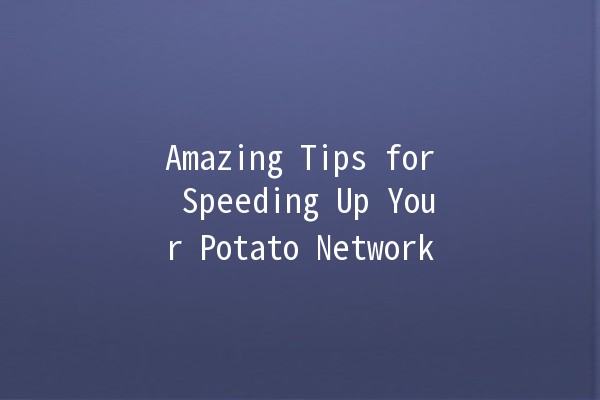
For example, if you're in California and you select a server based in New York, the data has to travel a longer distance, causing delays. Instead, connecting to a West Coast server will yield faster connection times and improved performance during online gaming or video streaming.
Sometimes, your device settings can hinder your network performance. Ensuring that your operating system and network drivers are up to date can greatly enhance connectivity. Furthermore, disabling unnecessary applications and background processes can free up bandwidth.
Practical Application:
On Windows, you can adjust your settings by going to the Task Manager (Ctrl + Shift + Esc) and terminating any nonessential applications. This ensures that more of your bandwidth is dedicated to your network use through Potato, enhancing performance during peak usage times.
If your router supports Quality of Service (QoS) features, enabling this can prioritize Potato's data packets over other applications. This means that while multiple devices might be streaming video or downloading files, Potato will ensure that your gaming or streaming activities receive priority treatment.
Practical Application:
To enable QoS, log into your router’s settings (usually accessible via a web browser) and locate the QoS settings. From there, you can prioritize your device by its MAC address or IP address, ensuring that it gets the most bandwidth possible, especially during high traffic periods.
Understanding how your bandwidth is being utilized can help identify issues that might slow down your Potato network. There are various tools available that can help you monitor and analyze your network's performance.
Practical Application:
Using tools like NetSpeedMonitor or GlassWire, you can keep an eye on which applications are using the most bandwidth. For instance, if you notice that a particular app is consuming excessive data, consider limiting its use while you are actively gaming or streaming to ensure Potato functions at optimal levels.
Lastly, keeping your Potato software updated is crucial for maintaining optimal performance. Software updates often contain bug fixes, improved algorithms, and leveraging new technologies that can enhance speed.
Practical Application:
Set a reminder to check for updates regularly or enable automatic updates if the option is available. This way, you can benefit from the latest enhancements and improvements Potato offers to keep your internet experience smooth and efficient.
Common Questions About Boosting Your Potato Network Performance
Potato is a network optimization tool designed to improve internet speed and stability by routing your connection through less congested pathways. It helps users achieve faster speeds and lower latency, making it particularly useful for online gaming and streaming.
Yes, Potato can be used across various devices. Whether you have a desktop, laptop, or mobile device, you can install Potato and experience enhanced network performance. Just ensure that you are connecting to the same account on each device to maintain your preferences.
Absolutely. Potato employs encryption protocols that help secure your data over the internet. This means that while using the service, your online activities remain private and protected from potential snooping or hacking attempts.
Not at all! In fact, Potato is designed to speed up your connection. However, performance can vary depending on the server selection. Choosing a server that is too far away can lead to slower speeds, so it’s important to choose one that is geographically closer to you.
It depends on your needs. If you notice a drop in speed or increased latency, trying a different server can sometimes rectify the issue. Regularly switching servers based on usage can help maintain optimal connection speeds.
Yes, troubleshooting is possible. Start by checking the server connection; if you experience delays, try disconnecting and reconnecting. Additionally, ensure that no other applications are consuming large amounts of bandwidth simultaneously.
Implementing these tips can significantly transform your internet experience while using Potato. Following these strategies ensures that you are maximizing your network’s potential and enjoying faster speeds, especially during highdemand activities like gaming or streaming. By understanding how to manipulate your settings, select appropriate servers, and maintain your devices, you can create a flawless and engaging online experience. Enjoy your enhanced internet connectivity!