The digital landscape is continually evolving, and with this progress comes the urgent need to protect our online accounts. Specifically, if you use a Potato account, ensuring its security should be one of your top priorities. Below, we’ll explore practical techniques and strategies to bolster the security of your Potato account, helping you avoid potential breaches and ensuring your data remains safe.
Understanding the Importance of Account Security
Account security is crucial in today’s online environment due to the rising instances of cyberattacks, identity theft, and data breaches. The Potato platform, like any other service, may be targeted by malicious entities seeking unauthorized access to your personal and financial information. By proactively enhancing your account’s security, you not only safeguard your sensitive data but also improve your overall online experience.
Key Risks to Account Security
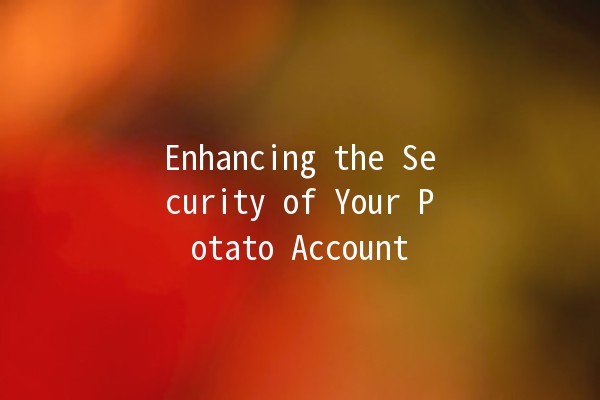
Tips for Improving Your Potato Account Security
Passwords are your first line of defense. A strong password incorporates a mix of uppercase and lowercase letters, numbers, and symbols. Avoid using easily obtainable personal information. For example, instead of “Potato123”, opt for something like “P0t@to_#Secure99”.
Implementation: Use a password manager to generate and store complex passwords securely. This way, you won’t have to remember them all.
TwoFactor Authentication adds an extra layer of security. Even if your password is compromised, accessing your account also requires a verification code sent to your mobile device.
Implementation: Log into your Potato account and navigate to security settings to enable 2FA. Choose a preferred method for receiving codes, either by SMS or an authentication app.
Frequent password updates can minimize the risk of unauthorized access. Set a reminder to change your password every three to six months, even if you haven’t experienced any issues.
Implementation: Use your password manager to remind you when it’s time to change your passwords, making the process seamless.
Always scrutinize emails or messages that request sensitive information. If something seems off, contact Potato support directly to verify the message's legitimacy.
Implementation: Familiarize yourself with common phishing tactics. For example, check for misspellings in URLs or unexpected attachments.
Keeping your devices and software uptodate reduces vulnerabilities. Regularly install updates for your operating systems, browsers, and the Potato app to benefit from the latest security patches.
Implementation: Enable automatic updates on your devices whenever possible to ensure you’re running the most secure versions.
When accessing your Potato account on public WiFi, always use a Virtual Private Network (VPN). VPNs encrypt your internet connection, making it more difficult for attackers to intercept your data.
Implementation: Research and subscribe to a reputable VPN service. Activate it on your device each time you connect to public networks.
Recognizing Red Flags
While employing these security precautions, it's essential to remain vigilant. Here are some red flags to look out for:
Unusual Account Activity: Sudden changes in account settings, unfamiliar login locations, or unknown transactions should raise concern.
Unsolicited Account Verification Requests: If you receive requests to verify your account that you did not initiate, do not click any links. Instead, visit the official website directly.
Slow Account Performance: If your Potato account is acting slowly or inefficiently, it may indicate a security breach.
Improving the security of your Potato account is not merely a onetime task; it’s an ongoing commitment to protecting your valuable information. By implementing the tips provided, you can significantly enhance your account’s security, ensuring a safer online experience.
Frequently Asked Questions
If you suspect that your account has been compromised, immediately change your password and enable 2FA if you haven’t already. Check for any unauthorized transactions or changes. If you still cannot regain control, contact Potato’s support team for assistance.
A strong password combines letters, numbers, and symbols, is at least 12 characters long, and avoids personal information. Consider using a password manager to generate and store complex passwords securely.
TwoFactor Authentication (2FA) requires two forms of identification before granting access to your account — typically your password and a verification code sent to your phone. It adds an extra layer of security that can protect your account even if your password is compromised.
Look for signs such as poor grammar, unexpected requests for private information, and links that do not direct to Potato's official website. Always verify with the company if unsure about any communication.
Public WiFi is generally less secure. Always use a VPN when connecting to public networks to encrypt your data and reduce the risk of cyberattacks.
Regularly updating your passwords every three to six months is advisable, even without signs of a breach. This minimizes the risk of unauthorized access to your account.
By prioritizing account security and incorporating these strategies, you can enjoy a safer and more secure Potato account experience. 🔐