The Potato App has gained immense popularity among users for its unique features and functionalities. However, many enthusiasts face a common issue: slow download speeds. In this article, we will explore practical tips and solutions to enhance your downloading experience with the Potato App. Our goal is to empower users with actionable strategies that can make their interactions smoother and more efficient.
Understanding Download Speeds
Before we dive into the solutions, it’s essential to understand what affects download speeds. Factors such as internet connection, device performance, app settings, and server issues play a significant role. Sluggish downloads can be frustrating, so let’s unravel effective methods to mitigate this problem.
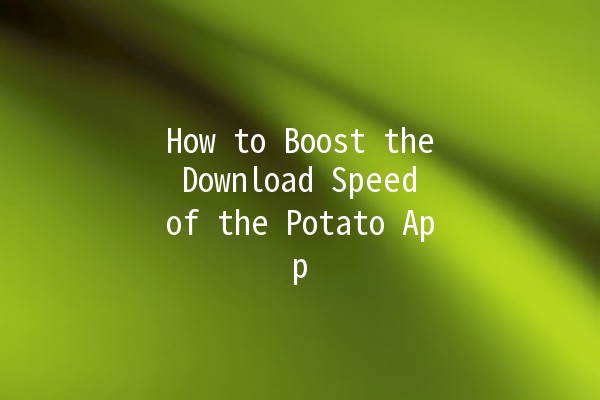
Explanation:
The speed of your internet connection is arguably the most crucial factor affecting your download speeds. Slow WiFi or cellular data can drastically hinder performance.
How to Implement:
Check Your Speed: Use speed test services like Ookla or Fast.com to gauge your current internet speed.
Switch Networks: If you're on WiFi, consider switching to a wired connection for more stability. If you're using mobile data, try moving to an area with better signal strength.
Router Placement: Ensure your router is centrally located within your home and elevated away from walls and obstructions. This optimization can significantly improve signal strength.
Explanation:
Over time, apps accumulate cache and temporary data, which can slow down their performance, especially during downloads.
How to Implement:
For Android:
Go to `Settings > Apps > Potato App`.
Tap on `Storage`, then `Clear Cache`.
For iOS:
Unfortunately, iOS does not provide a direct cacheclearing option, but you can uninstall and reinstall the app to wipe the cache clean.
Explanation:
Developers frequently release updates to improve app performance and fix bugs. Running an outdated version may lead to a suboptimal experience.
How to Implement:
Automatic Updates: Ensure that automatic app updates are enabled in your device settings.
Manual Check: Whether you're using Google Play Store or Apple App Store, navigate to the `Updates` section and ensure the Potato App is uptodate.
Explanation:
Background applications can consume bandwidth and system resources, leading to slower download speeds.
How to Implement:
Close Unnecessary Apps: Open your task manager and close any apps that aren't in use, especially those that may be using data.
Limit Background Data:
Android: Go to `Settings > Network & Internet > Data Usage > Mobile Data Usage` and restrict background data for other apps.
iOS: Go to `Settings > General > Background App Refresh` to disable it for apps that do not need it while downloading the Potato App.
Explanation:
Download managers can help segment the download process and utilize multiple connections, increasing overall speed.
How to Implement:
Choose a Reliable Manager: Applications like JDownloader or Free Download Manager can facilitate faster downloads by managing data packets effectively.
Integrate with Potato App: If your use case allows, link the download manager to the Potato App. This will typically require setting the manager to capture download links automatically.
Common Issues with Potato App Downloads
Download stalls can occur due to server issues with the Potato App, inadequate bandwidth, or interruptions in your internet connection. Regularly check the app’s status on official channels for any ongoing issues.
Relocate your router to a more open location, reduce the number of connected devices, and consider using WiFi extenders to enhance coverage.
Ensure enough storage space is available on your device. Clear cache and data of the app installer, and retry the installation.
Yes, VPNs can slow down your connection due to the extra encryption and routing. If you notice a distinct drop in speed while using a VPN, try disabling it during your download.
If all else fails, contact Potato App customer support or consult their FAQ section for help on troubleshooting specific issues.
Regularly update your device’s operating system, clean up unnecessary files, and maintain a healthy amount of free storage space.
, ensuring optimal download speeds for the Potato App involves a blend of understanding your network, managing app performance, and utilizing effective tools. By implementing the strategies outlined above, you can enhance your experience with the Potato App, making downloading a breeze. Don't hesitate to explore each tactic and find what best suits your environment and device!
With SEO best practices in mind, we've included relevant keywords throughout the article to enhance search visibility. Utilizing headings, lists, and optimal paragraph lengths also aids readability while ensuring that our readers walk away with valuable information on boosting their Potato App download speeds. For continuous engagement, consider leaving comments or sharing your experiences with these methods!