to PotatoApp
PotatoApp has quickly emerged as a favorite among users looking to enhance their productivity. With its unique features, PotatoApp offers users the functionality to keep their tasks organized, collaborate in realtime, and streamline workflows like never before. In this tutorial, we’re diving deep into how to make the most of PotatoApp, focusing on productivity enhancement tips with practical examples.
Understanding PotatoApp’s Interface
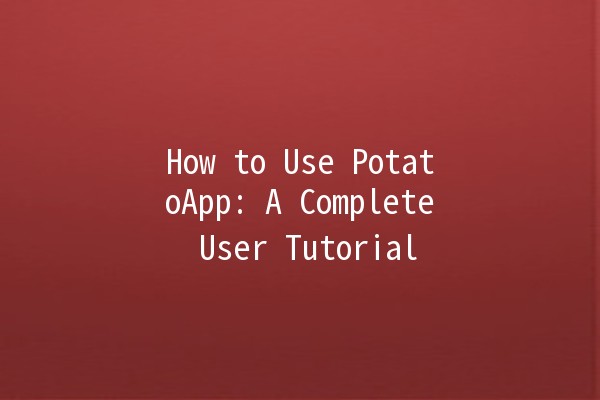
Navigating any new application can be challenging, but PotatoApp’s userfriendly interface makes it easy for anyone to get started.
Key Features Overview:
Task Management: Easily create, edit, and track tasks.
Collaboration Tools: Share tasks with team members and communicate directly within the app.
Customizable Workspaces: Tailor your workspace to fit individual workflow needs.
Integrations: Sync with other productivity tools you might be using.
Each of these features contributes to a seamless user experience, making it simple to adapt PotatoApp to your specific needs.
Top 5 Tips for Boosting Productivity with PotatoApp
Now that you understand the basics, let’s explore five valuable productivity tips for leveraging PotatoApp effectively:
Explanation: One of the most effective ways to manage your workload is by categorizing your tasks. Use labels to group related tasks together.
Practical Application:
Create categories like “Work”, “Personal”, and “Urgent” in PotatoApp.
Assign labels to each task based on its category.
Review your labeled tasks to prioritize your day efficiently.
For example, if you have various work projects, you may label tasks with the project name to keep everything organized and accessible.
Explanation: PotatoApp offers calendar integration, allowing you to sync tasks with your Google Calendar or other calendars.
Practical Application:
Schedule specific time blocks for each task on your calendar.
Set reminders for deadlines to ensure you don’t miss critical dates.
This method helps visualize your workload, balancing tasks according to available time and urgency.
Explanation: Collaboration is key in today’s work environment. Utilize PotatoApp’s collaborative features to communicate with your team effectively.
Practical Application:
Invite team members to tasks, allowing for shared responsibility and progress tracking.
Use the comment section within tasks to discuss updates or share insights.
An example could be a project management task where each member can leave their progress updates, keeping everyone informed without requiring lengthy emails.
Explanation: Sometimes, tasks rely on the completion of others. PotatoApp allows you to set dependencies, ensuring you tackle tasks in the right order.
Practical Application:
Identify tasks that cannot start until another is completed.
Set these as dependent tasks within PotatoApp.
For instance, if you’re working on a marketing campaign, you may need to complete the content creation before starting the design phase. Setting these dependencies allows for a natural workflow that enhances focus and efficiency.
Explanation: ally, reviewing your tasks regularly is crucial for maintaining productivity. PotatoApp allows you to keep your task list current.
Practical Application:
Schedule a weekly checkin to review progress and update tasks.
Remove tasks that are no longer relevant and reprioritize based on new information.
As you review, take note of completed tasks and celebrate your accomplishments. This practice not only helps in staying productive but also boosts morale.
Common Questions about Using PotatoApp
Absolutely! PotatoApp is designed to work seamlessly across devices. You can access it on your smartphone, tablet, or desktop, ensuring that you have your tasks at your fingertips whenever necessary.
No, PotatoApp allows you to create as many tasks as you need. This flexibility is ideal for users who have large project lists or dynamic work requirements, accommodating growing workloads without restriction.
Yes, you can customize notifications in PotatoApp to ensure you receive alerts that matter to you. You can select which tasks send notifications, how often you receive them, and set reminders for upcoming deadlines.
PotatoApp integrates with many other productivity tools, including Google Drive, Dropbox, and Slack. These integrations help streamline workflows, allowing you to link documents or communicate updates without leaving the app.
Security is a top priority for PotatoApp. The app employs advanced data encryption techniques, ensuring that your information is protected against unauthorized access. Regular updates and safety protocols help maintain this security.
Yes, PotatoApp offers a mobile version for both iOS and Android. The mobile app provides a similar interface and functionality to the desktop version, ensuring users can manage tasks on the go without any hassle.
al Thoughts
Let PotatoApp be your goto tool for staying organized and enhancing productivity within your personal and professional life. By implementing the outlined tips, integrating the app into your daily routine, and fully utilizing its features, you're setting yourself up for success. Explore the various functionalities that PotatoApp offers, and don't be afraid to experiment with different setups to find what works best for you. Embrace the power of productivity with PotatoApp today!