Potato Software is a versatile tool designed to enhance productivity and streamline your workflow. Whether you are a student trying to organize your study materials, a professional managing complex projects, or simply someone looking to bring more order to your daily tasks, Potato Software can be your invaluable ally in achieving more with less effort. In this article, we'll delve into practical tips and techniques to maximize your productivity using this software.
Why it Matters: One of the standout features of Potato Software is its customizable task lists. By organizing your tasks, you can focus on what really needs to be done and set priorities effectively.
How to Apply:
Create Lists: Start by setting up different lists according to the categories of your life (e.g., Work, Personal, Projects).
Prioritize Tasks: Use the draganddrop feature to rank tasks by priority, ensuring you tackle the most important ones first.
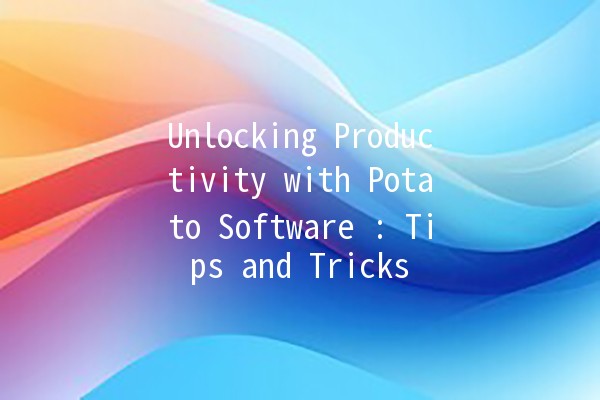
Deadline Setting: Assign deadlines to your tasks to keep yourself accountable and on track.
Example: If you’re managing a work project, create a list specifically for its tasks, add all relevant subtasks, and prioritize them by deadlines. This helps maintain clarity and focus.
Why it Matters: Repetitive tasks can consume significant time and energy. Using templates allows you to minimize these mundane activities and concentrate more on strategic aspects.
How to Apply:
Create Templates: For regularly occurring tasks, such as weekly reports or project outlines, design a template that includes all necessary sections.
Save and Duplicate: Whenever you need to create a new task or document, simply duplicate this template and customize it as needed.
Example: If you’re responsible for weekly team updates, set up a structured template that includes sections for achievements, challenges, and next steps. Every week, just fill in the specifics instead of starting from scratch.
Why it Matters: Potato Software offers collaboration features that can greatly enhance teamwork. Engaging with team members fosters creativity and ensures everyone is aligned.
How to Apply:
Share Lists: Share your task lists with team members to delegate responsibilities.
Commenting Feature: Use the commenting section to discuss specific tasks, share insights, or ask questions directly within the software.
Example: If you’re part of a marketing team launching a new campaign, create a shared task list for all members to contribute ideas and track progress. This enhances communication and reduces misalignment.
Why it Matters: Understanding how you spend your time is crucial for making improvements. Time tracking can help you identify distractions and areas for optimization.
How to Apply:
Track Tasks: Use the builtin timer function in Potato Software to monitor how long you spend on each task.
Analyze Data: At the end of the week, review your time logs to see where you excel and where you can improve.
Example: By tracking your time spent on various tasks, you might find that meetings are consuming more time than productive work. This can prompt discussions to optimize your meeting culture.
Why it Matters: The ability to integrate Potato Software with other tools can enhance its capabilities and allow for a smoother workflow.
How to Apply:
Connect Your Calendar: Sync your calendar with Potato Software to see deadlines and appointments in one view.
Use Addons: Explore available addons that can extend the functionality of Potato Software, like project management tools or file storage solutions.
Example: Link your Google Calendar to keep all your deadlines and appointments visible in one interface. This prevents missed deadlines and fosters better time management.
Frequently Asked Questions about Potato Software
Potato Software is available on multiple platforms, including Windows, MacOS, and mobile devices (iOS and Android). This multiplatform support ensures you can access your tasks and projects from anywhere, making it perfect for users who are always on the go.
Absolutely! Potato Software has builtin collaboration features that allow team members to share task lists, comment on progress, and delegate responsibilities effectively. This makes it an excellent choice for teams looking to improve communication and workflow.
Yes, Potato Software offers a customizable interface that lets you adjust layouts, colors, and themes according to your preferences. This personal touch can help make your work environment more comfortable and conducive to productivity.
Yes, Potato Software supports integrations with a variety of applications, including productivity tools, project management software, and cloud storage services. These integrations enhance the software’s functionality and help streamline your workflow.
Potato Software takes data security seriously. It employs encryption methods and other security protocols to ensure that your information is safeguarded against unauthorized access. Regular backups are also implemented to prevent data loss.
Yes, Potato Software offers a free trial period for new users. This allows you to explore its features and determine if it meets your productivity needs before committing to a paid plan.
By understanding the capabilities of Potato Software and implementing these tips, you can significantly boost your productivity and efficiently manage your tasks and projects. Whether working solo or in a team, Potato Software provides the necessary tools to keep you organized, focused, and productive.